Obtaining, Trying and Installing Linux
Posted on April 27th, 2009
You can purchase Linux CD’s from the internet if you have a slow connection, have trouble downloading your fave distro or dont want to mess about burning install CD’s yourself.
Note that buying a CD does not mean that you are supporting that particular distribution, as the proceeds will likely go to the vendor who creates the CDs for their materials and labour. If you want to support a distribution financially, visit their website and look to see if there is a donate / merchandise store link. =)
However, you might want to reconsider downloading the distribution as you will get a more upto date revision, and you may find that some flavours of linux e.g. Ubuntu, Slax and Gentoo for starters allow you to run or install linux from a USB memory stick.
Other flavours may even allow you to download linux via bittorrent, such as BlueOnyx. You may wish to try several flavours before you select a particular one, as for example BlueOnyx is a great Server appliance distribution, but people who want to use linux on a single machine may well find that a Desktop edition is more tailored to their needs, e.g. Ubuntu, Kubuntu, Suse
Windows XP on a USB Flash drive
Posted on April 27th, 2009
Before you install Win7, why not get a USB flash memory device, and make it a Windows XP bootable stick? (and an external USB hard drive to backup your data whilst at it?)
That way, if you have any trouble at all running a new installation of Windows 7 – you can always start the machine up and access your stuff?
Howto make a Windows XP bootable usb flash memory drive – c/o Tom’s Harware
Its also a good way to play with other OS’es, such as Linux
Take a look at http://www.pendrivelinux.com/
Disk drive partitioning tools
Posted on April 27th, 2009
If you are looking for a modern replacement for PowerQuest’s Partition Magic (which I once used religiously from version 3.0 upwards) then checkout gparted.
Screenies on there as well :o)
Running Windows XP on Apple Mac
Posted on April 27th, 2009
A couple of people have asked me about running alternative OSes (such as XP) on OSX / Apple Macs, so I thought I’d add some info.
Whilst a user can *replace* OSX with XP as their primary Operating System (using Boot Camp – http://www.apple.com/uk/macosx/bootcamp/ to create their own custom boot disc from their original XP disc) I prefer to run Windows in a virtual machine *on top* of OSX, either in a window or full screen using Parallels Desktop for Mac . It costs about £50 (free trial period available) and can be purchased direct from Parallels online http://www.parallels.com/en/products/desktop/ or from the Apple Store (e.g. in Meadowhall or online http://store.apple.com/Apple/WebObjects/ukstore.woa/wa/RSLID?mco=6C04E07A&nplm=TK057 ) It is designed for INTEL Macs ( Mac Intel models) as it utilises the processor’s instruction set, for this reason it is NOT suitable for PPC / PowerPC / G3 G4 G5 models. It comes with USB / Audio / Network / Video drivers to bridge with the systems real hardware, and the user can set it up to use real disk and CD/DVD drives or emulated virtual ones.
If you wish to run alternative OSes on Non-Intel machines or even other UNIX / Linux / PC workstations, try the Open Source “BOCHS x86” instead: http://bochs.sourceforge.net/ or for a commercial offering try VMWare or Xen. I can report successfully running BeOS in a Bochs environment on an SGI Indigo2 R10000 250MHz MIPS system, and have a post coming with screenshots to show it in action.
I run Windows XP Pro SP2 under Parallels on a regular basis, and use the TCLIENT prugram in Ubuntu to connect to the pc via the RDC protocol (remote desktop connection), and have tried
other OSes in the virtual machine successfully, including Windows 2000 Advanced Server, although some flavours of Linux have not coped as well and baulked out during install. You can even run BlueOnyx linux!
Here is the official list of supported Operating Systems as of Feb 2007 – but I suspect some
considerable effort and technical ability may be required to get some of these listed actually working :
The current version of Parallels Desktop officially supports the following guest operating systems:
Microsoft Windows Guest Operating Systems:
Windows Vista
Windows Server 2003 Standard Edition SP0
Windows Server 2003 Standard Edition SP1
Windows Server 2003 Enterprise Edition SP0
Windows Server 2003 Enterprise Edition SP1
Windows Server 2003 Web Edition SP0
Windows Server 2003 Web Edition SP1
Windows XP SP2 Professional
Windows XP SP2 Home
Windows XP SP1 Professional
Windows XP SP1 Home
Windows XP SP0 Professional
Windows XP SP0 Home
Windows 2000 Professional Edition SP4
Windows 2000 Server SP4
Windows 2000 Advanced Server SP4
Windows NT Workstation 4.0 SP6
Windows NT Server 4.0 SP6
Windows ME
Windows 98
Windows 95
Windows 3.11
Windows 3.1
Linux Guest Operating Systems:
Red Hat Enterprise Linux WS4
Red Hat Enterprise Linux AS4
Red Hat Enterprise Linux WS3
Red Hat Enterprise Linux ES4
Red Hat Enterprise Linux ES3
Red Hat Linux 9
Red Hat Linux 8
Red Hat Linux 7.3
Debian Linux 3.1
Fedora Core Linux 4
Fedora Core Linux 3
SUSE Linux 10
SUSE Linux 9.3
SUSE Linux 9.2
SUSE Linux 9.1
SUSE Linux 9.0
Mandriva Linux 10.1
Mandriva Linux 10
Mandriva Linux 9.2
FreeBSD
Guest Operating Systems:
FreeBSD 5.4
FreeBSD 5.3
FreeBSD 4.5
FreeBSD 4.1
OS/2
and eComStation Guest Operating Systems:
OS/2 Warp 4.5
OS/2 Warp 4
OS/2 Warp 3
eComStation 1.2
eComStation 1.1
Sun
Solaris Guest Operating Systems:
Solaris 10
Solaris 9
MS-DOS
Guest Operating Systems:
MS-DOS 6.22
—
cisco router http server IOS configuration
Posted on April 24th, 2009
here are the commands that worked on a 3620 IOS, in order:
Would you like to enter the initial configuration dialog? [yes/no]: n
(RETURN)
// enable mode
Router>en
// configure the console to stop those annoying messages while you’re typing
Router#conf t
Router(config)#line vty 0 4
Router(config-line)#logging synchronous
Router(config-line)#end
Router#
// configure an ethernet interface
Router#conf t
Enter configuration commands, one per line. End with CNTL/Z.
Router(config)#int fa0/0
Router(config-if)#ip address 192.168.1.118 255.255.255.0
Router(config-if)#no shut
Router(config-if)#end
Router#
// launch the http server
Router#conf t
Router(config)#ip http server
Router(config)#end
Router#
// and now a little sip of coffee, while we admire our handiwork:
// check our work
Router#sh ip http server all
// view connections as they occur
Router#debug ip http all
// view current config
Router#sh ip int br
// we should perhaps end with a copy running-config startup-config ?
NEED MORE?
In case this doesn’t work for you, and you want to see what was happening in the IOS, I will paste the actual transcript – with all the system messages and responses included – in the comments, to avoid littering the post.
OpenSolaris 10 is the future!?
Posted on April 20th, 2009
Vindication was the theme at Sun Microsystems today as the company announced that database giant Oracle would select the Solaris 10 operating system (OS) as its preferred 64-bit development and deployment platform.
With the announcement, Sun and Oracle are expanding their joint customer base in the x64 and UltraSPARC markets.
According to Oracle, Solaris 10 will be used throughout its development organization. It will also release and ship 64-bit versions of all Oracle products on the Solaris OS prior to or simultaneous with the release of products on other operating systems.
The Oracle partnership is one of largest endorsements to date of Solaris 10, which had been open sourced under Sun’s CDDL license in June.
Oracle buys Sun
Posted on April 20th, 2009
Well, in a blinding u-turn, it would appear that there was someone willing to pay more for Sun Microsystems than IBM.. a $7.4bn deal from Oracle steals the show.
“Guess what’s going to happen to MySQL now then…” =o
Read the story here: oracle buys sun/
UNIX command line tips (intermediate)
Posted on April 19th, 2009
It is often seen that when one is using a system he/she tends to fall into set usage patterns. This leads to development of habit of doing things in improper way. In order to overcome these problems the best way is to carefully pick up good habits that offset them.
The following are the 10 UNIX command-line habits worth picking up — good habits that helps one break many common usage foibles and makes one more productive at the command line in the process:
One must try to inculcate these 10 good habits.
1. One should make directory trees in a simple filch: It is really quite simple and faster to use the -p option to mkdir and to make all parent directories along with their children in a single command. However the administrators often ignore this option that are even familiar with this. Thus one should keep this point in mind.
2. One should change the path but not the archive: One can use this option in order to make entire complex directory trees, which are great to use inside scripts; not just simple hierarchies.
3. One should combine his/her commands with control operators: One should define complex directory trees with single command only.
4. One should use escape sequences in order to manage inputs, which are long enough.
5. One should group his/her commands together in a list.
6. One should use xargs outside of find.
7. One should quote variables with great caution.
8. One should use backslash for long input.
9. One should match certain fields in output and not just lines.
10. One should know when grep should do the counting and when it should come aside.
Sun SPARC and Solaris
Posted on April 19th, 2009
Came across this article which describes the likely outcome if IBM buyout Sun, which is that AIX is underdevelped versus Solaris, and will likely lose out in the long run to Solaris, which has a whole plethora of enterprise features (of which ZFS is but one) – not to mention the fact Sun also own Java, OpenOffice, MySQL and so on.
I wonder if they would kill or keep the SPARC line of systems, since Solaris shares the codebase between its x86 and SPARC versions.
I really should fire up openSolaris one day – and give Solaris a more fair examination / appreciation. The temptation to go grab a Sun box off eBay, and slap a copy of Solaris 2.6, 7 or 8 on it was too easy, and I ended up with a whole range of machines from a Sun 3, a couple of Sun 4/330’s, SPARCstation IPC/IPX’es right through to a very tidy little Ultra 5. All of which where really woefully underpowered for doing anything much, and the 2x SCSI cdrom install process was painful.
Still I persevered, and found that as a desktop environment, Solaris was really not that exciting, a drab corporate grey with a BBC Micro feel about the interface.. I just hope that the technological features do make Solaris really worth using, because those first few steps were uninspiring for me.
I was impressed by the way the Sun SPARCstations didnt have a reset button – a bold statement, and a prominent feature missing that I had come to depend upon, having been a mainly PC user for so long. (STOP-A takes you out of the OS to the hardware monitor, and unlike PC’s, you could go and resume execution!)
The Ultra 5 was a favourite of many users, including me now, so I expanded its capabilities with a Sun PCI CoProII co-processor card, featuring a 733MHz Celeron, 128MB of RAM, USB, audio, VGA, serial and parallel ports! (regularly on eBay) – and bought another so I could expand it to 256MB RAM, filling 2/2 slots.
This drove me potty as the 8 bit colour-map switching sent everything psychadelic when in the sunpci window, so I added a 32bit Raptor gfx card.
I’ve even seen an Ultra 30 running Ubuntu ports.ubuntu.com/dists/,
I failed woefully at getting BSD onto my SPARCs. Perhaps one day I will have the time to try again, with BSD and OpenSolaris.
http://ezinearticles.com/?IBM-Buying-Out-Sun-What-Will-it-Mean?&id=2118836&opt=print
BeOS 5
Posted on April 17th, 2009
I finally got round to installing BeOS again, the original BeOS 5 Professional Edition. It always made me wonder why the OS Install disk said ‘free and shareware’ on it, when that was on cd 2. ah well, skipping the floppy and booting straight off the cd, I created 4 primary partions on the hdd in my laptop (having just accidentally erased it all with my BlueOnyx CD (big oops) – ah well thats why I build RAIDs and backup servers…
Back to the point, I created 4 ~ 10GB or so partitions, a partition map scheme which completely failed because Windows XP didnt recognise the FAT partition I made, and I had to erase it and start over – and also Ubuntu took several install attempts, why I wrangled with LVM and encryption. Of course, I realised that I would need some unencrypted space (say ~1GB to be generous) for an ext2|3 /boot partition. But now I had used 4 primaries, and had no space for a swap! Numerous false starts later, I finally got encryption and LVM settled down, a space for / and swap contained within, hurrah!
But then the Ubuntu Server edition rebooted after copying all the files on, and came up with an error about PAE missing from the celeron processor in my HP Pavilion ZE21055EA notebook. Damn! With a sprinkling of Blast!, as the Grub bootloader doesnt recognise anything as being installed on my BeFS partion, i.e. BeOS. So I have a triple boot laptop which only runs Windows XP =(
I might be able to recover when Ubuntu 9:04 comes out – doubt it will recognise BeOS still, but I can always see how the Be boot manager copes afterwards. It was always the best chooser.
BeOS then – now, I would like to carry on following the trends, such as Haiku and yellowdog, but since I have the original, I wanted to revive it, perhaps make a VMware VA image of it one day… I carefully selected to install everything, including the developer tools (yes, it seems to have a c++ compiler, whoopee!) which took it up from 200MB to a staggering 255MB or so. I guess I overcooked the partition size 😉
Ass usual, it didnt have a graphics driver for my particular chipset, so I had a greyscale desktop instead of colour, but – you know what? I prefer it, its easier on the eyes, less strain. Great if you plan on spending long hours coding or some such. If I can ever boot back into it someday, it might become an environment I spend some quality time in,
Firing up the ol’ PoorMan webserver, and creating the obligatory “Hello, world!” index.html page for it felt good. Perhaps I can even make it talk php and mysql one day. If not, I can always use SerialConnect and talk to the SGI Origin 2000 MMSC or a Cisco console port or two. All accompanied by the best ever CPU graph to ever grace a desktop.
What I will finish on is a quick note that I successfully managed to get BeOS to run inside the Bochs x86 emulator, v2.2.6 on an SGI Indigo2 10000 running IRIX 6.5. back in 2006. (Screenshots coming when I retrieve them off the appropriate disk).
BeOS lives! =D

Coding is our passion
Usualy accompanied by a caffeinated beverage - although we’re more likely sipping a latte than some Jolt! cola these days!
If you found anything on this site useful and want to say thanks, then you could always:
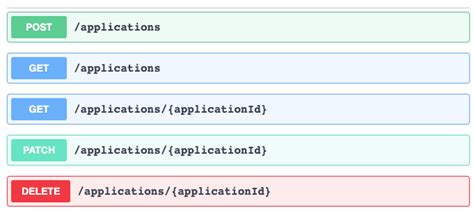
Microservices and RESTful APIs
We work with your company in a constructive way to refine your vision, exploring the Art-of-the-Possible, help write IaC (Infrastructure-as-Code) with Terraform, promote a DevOps culture and build a World Class Cloud Platform.
We can also provide help to go from the very basics of designing your API contract in Swagger/OAS to building a container by writing a Dockerfile, through to a creating a fully orchestrated CI/CD pipeline in Jenkins to deploy to Rancher, Kubernetes and Istio. We can help set up Kong API Gateways, and lots more besides!
More





