cisco router http server IOS configuration
Posted on April 24th, 2009
here are the commands that worked on a 3620 IOS, in order:
Would you like to enter the initial configuration dialog? [yes/no]: n
(RETURN)
// enable mode
Router>en
// configure the console to stop those annoying messages while you’re typing
Router#conf t
Router(config)#line vty 0 4
Router(config-line)#logging synchronous
Router(config-line)#end
Router#
// configure an ethernet interface
Router#conf t
Enter configuration commands, one per line. End with CNTL/Z.
Router(config)#int fa0/0
Router(config-if)#ip address 192.168.1.118 255.255.255.0
Router(config-if)#no shut
Router(config-if)#end
Router#
// launch the http server
Router#conf t
Router(config)#ip http server
Router(config)#end
Router#
// and now a little sip of coffee, while we admire our handiwork:
// check our work
Router#sh ip http server all
// view connections as they occur
Router#debug ip http all
// view current config
Router#sh ip int br
// we should perhaps end with a copy running-config startup-config ?
NEED MORE?
In case this doesn’t work for you, and you want to see what was happening in the IOS, I will paste the actual transcript – with all the system messages and responses included – in the comments, to avoid littering the post.

Coding is our passion
Usualy accompanied by a caffeinated beverage - although we’re more likely sipping a latte than some Jolt! cola these days!
If you found anything on this site useful and want to say thanks, then you could always:
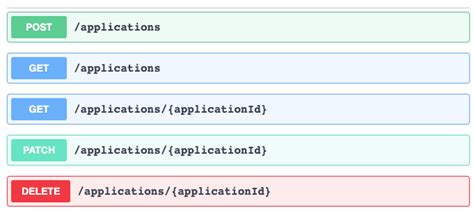
Microservices and RESTful APIs
We work with your company in a constructive way to refine your vision, exploring the Art-of-the-Possible, help write IaC (Infrastructure-as-Code) with Terraform, promote a DevOps culture and build a World Class Cloud Platform.
We can also provide help to go from the very basics of designing your API contract in Swagger/OAS to building a container by writing a Dockerfile, through to a creating a fully orchestrated CI/CD pipeline in Jenkins to deploy to Rancher, Kubernetes and Istio. We can help set up Kong API Gateways, and lots more besides!
More





