BOOTP server
Posted on May 10th, 2009
Setting up a BOOTP / TFTP server sounds tricky, but in reality it is marvellously simple. I used it to install IRIX over the network,on my SGI’s.
In this example I shared IRIX 5.3 from my Origin 200 running IRIX 6.5.xx to my Indigo R3000. If you are struggling with SCSI bus reset errors from that old cdrom drive, this is a much simpler route to take.
on the server:
- /etc/hosts – not required initially, but lets you address the client by hostname from the server.
- /etc/ethers – specify the mac address of the client(s)
08:00:69:c0:ff:ee iris
- /etc/bootptab – this specifies the hostname, IP, (mac?) and the directory to boot.
iris 1 08:00:69:c0:ff:ee 192.168.1.118 /cds/irix53/stand/sash.IP12 - /etc/inetd.conf – here you enable the bootp and tftpd services. It is advised that you use the -s switch to specify which directory(ies) the user can see, otherwise they will have access to all world readable ones (not so bad on a closed network, still better to specify though).
bootp dgram udp wait root /usr/etc/bootp bootp
tftp dgram udp wait guest /usr/etc/tftpd tftpd -s /cds/irix53 - finish with this command: /etc/killall -HUP inetd
on the client
enter the command monitor by selecting option 5, and a quick hinv -v to double check all the hardware is recognised may avoid confusion later on.
setenv netaddr 192.168.1.118
setenv notape 1
boot -f bootp()192.168.1.9:/path/to/diskimage/stand/fx.IP12 –x
now repartition / format the drive as necessary (I had to do this a couple of times, it appeared to keep the old installation the first time, and the second time, the amount of freespace was well below the 2GB capacity, which left me with 2 failed installations, but was successful on the third attempt – hint: during the inst phase, I selected the admin commands and looked for the mkfs option. Even though the miniroot was copied to the drive, I wiped it clean – it recovered from the shock by offering to restart the interrupted distribution.
Right, now you’ve hopefully got a clean drive – restart and
setenv netaddr 192.168.1.118
setenv notape 1
boot -f bootp()192.168.111.9:/path/to/diskimage/stand/sash.IP12
install -n
for some reasoon, this didnt work too well for me, it kept looking for /dev/tape and I couldnt trick it by setenv tapedevice /path/to/diskimage =(
in this case, just select option 2, install the os.
are you using remote tape [y/n] : n
enter the hostname:directory – 192.168.1.119:/path/to/diskimage/dist
once you have the miniroot, and inst running, you should be able to select additional distributions by setting the ‘from’ to /path/to/disk2image/dist, as appropriate.
HINTS:
This assumes the server is IP 192.168.1.119, and the client is 192.168.1.118
It also assumes you have copied the IRIX 5.3 disc from /CDROM to /cds/irix53/ on the server.
BOOTP wont work across a router, but if you can NFS mount the files across the router, you could establish a nearby BOOTP server on the local segment.
In order to edit the files, especially on a text console, a quick ‘man vi’ should help
serial port settings are often 9600-8n1 no flow control, see ‘man serial’
LINKS:
securing IRIX (more 6.5.xx specific, but still useful)
http://www.blacksheepnetworks.com/security/resources/IRIX_65.html
http://sgistuff.g-lenerz.de/tips/security.php
http://www.siliconbunny.com/irix-security/

Coding is our passion
Usualy accompanied by a caffeinated beverage - although we’re more likely sipping a latte than some Jolt! cola these days!
If you found anything on this site useful and want to say thanks, then you could always:
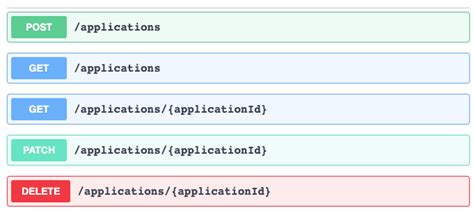
Microservices and RESTful APIs
We work with your company in a constructive way to refine your vision, exploring the Art-of-the-Possible, help write IaC (Infrastructure-as-Code) with Terraform, promote a DevOps culture and build a World Class Cloud Platform.
We can also provide help to go from the very basics of designing your API contract in Swagger/OAS to building a container by writing a Dockerfile, through to a creating a fully orchestrated CI/CD pipeline in Jenkins to deploy to Rancher, Kubernetes and Istio. We can help set up Kong API Gateways, and lots more besides!
More





