PHP-free websites, using varnish and golang
Posted on January 1st, 2015
Websites without php are not a new thing, but if you have been in a habit of coding sites using a LAMP stack for a while, then it can feel very strange moving back out from the familiar comfort zone of Apache and PHP.
Recently I challenged myself to do exactly that – abolish my old php habits and rewrite all my sites using go. I was itching to rewrite them anyway, to make them more RESTful as I went, so I figured why not try and put them into go at the same time?
This guide will help you create a static website from your existing files, served by a go webserver on port 3000, which is made available to visitors through a varnish caching proxy server on port 80, which passes through requests to the backend port 3000. The go webserver can also be extended to provide more complex functionality later.
Preparation – install go lang
Turns out that golang doesn’t have a binary distribution for RHEL/Centos distros – and it doesn’t compile nicely (some tests dont succeed) so you have to use make.bash instead of all.bash to get a ‘go‘ binary. See this post if you want more details: http://dave.cheney.net/2013/06/18/how-to-install-go-1-1-on-centos-5
Ok, so to start with, how do you setup go to run a basic, static site – composed of nothing more than html, css, and images? Luckily I had such a site, so it was a simple matter of turning off apache and mysql (they weren’t being used for anything else on this server) and then creating my new structure.
If you have used plesk or any other control panel, you may find your website docroot in a folder location such as /var/www/domainname/httpdocs
So, I created a directory (as root) /goprojects/domainname/ and in here I can create my go program. I also created a/goprojects/domainname/public/ and this is where all my html, css and images will reside.
Next I `export GOPATH=/goprojects/` and am almost done (I need to use the full path to the ‘go‘ command, but later I will edit my bash profile so it is in my path or setup an alias.)
I am going to use go-martini and create a server.go file in /goprojects/domainname/ as per the readme at https://github.com/go-martini/martini (see step 1 of 2 below)
This is a fully fledged RESTful implementation in go, but we don’t need to specify any routes now – if an asset exists in the public/ folder we created, it will simply serve it. Simples. Yes, we could use a simpler http server class, but I’m planning on using this package for the more complex sites and I like a little consistency.
For more info on building RESTful sites in go, try going through the martini docs or read walkthroughs like http://thenewstack.io/make-a-restful-json-api-go/ – its being the scope of this quick intro
Step 1 of 2
create the server.go as follows
package main
import "github.com/go-martini/martini"
func main() {
m := martini.Classic()
m.Get("/", func() string {
return "Hello world!"
})
m.Run()
}
Then install the Martini package (go 1.1 or greater is required):
go get github.com/go-martini/martini
Then run your server:
go run server.go
You will now have a Martini webserver running on localhost:3000.
Step 2 of 2
Install varnish using your favourite package manager, e.g. `yum install varnish`. make sure it isn’t running yet e.g. `service varnish status|stop`
By default this sits on a high port (6081/6082) and reverse proxies to localhost port 80. This is ok for testing, but you may need to edit the /etc/sysconfig/varnish file now to change the DAEMON_OPTS, to change the 6081 and make varnish listen on port 80 (where previously apache would have been) – the admin port 6082 can be left or changed to suit your security requirements
We then change the default.vcl file and tell it to use localhost port 3000 as the backend (our go webserver), save and restart.
And you’re done!

Coding is our passion
Usualy accompanied by a caffeinated beverage - although we’re more likely sipping a latte than some Jolt! cola these days!
If you found anything on this site useful and want to say thanks, then you could always:
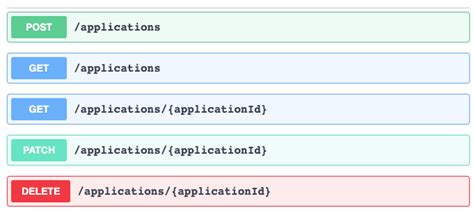
Microservices and RESTful APIs
We work with your company in a constructive way to refine your vision, exploring the Art-of-the-Possible, help write IaC (Infrastructure-as-Code) with Terraform, promote a DevOps culture and build a World Class Cloud Platform.
We can also provide help to go from the very basics of designing your API contract in Swagger/OAS to building a container by writing a Dockerfile, through to a creating a fully orchestrated CI/CD pipeline in Jenkins to deploy to Rancher, Kubernetes and Istio. We can help set up Kong API Gateways, and lots more besides!
More





