How to install a Linux virus – 7 steps
Posted on April 27th, 2009
Basic Installation
==================
Before attempting to compile this virus make sure you have the correct version of glibc installed, and that your firewall rules are set to `allow everything’..
1. Put the attachment into the appropriate directory eg. /usr/src
2. Type `tar xvzf evilmalware.tar.gz’ to extract the source files for this virus.
3. `cd’ to the directory containing the virus’s source code and type`./configure’ to configure the virus for your system.If you’re using `csh’ on an old version of System V, you might need to type `sh ./configure’ instead to prevent `csh’ from trying to execute `configure’ itself.
4. Type `make’ to compile the package. You may need to be logged in as root to do this.
5. Optionally, type `make check_payable’ to run any self-tests that come with the virus, and send a large donation to an unnumbered Swiss bank account.
6. Type `make install’ to install the virus and any spyware, trojans pornography, penis enlargement adverts and DDoS attacks that come with it.
7. You may now configure your preferred malware behaviour in /etc/evilmalware.conf .
(Cheers to Mike Walker for sending me this humorous article!)
Obtaining, Trying and Installing Linux
Posted on April 27th, 2009
You can purchase Linux CD’s from the internet if you have a slow connection, have trouble downloading your fave distro or dont want to mess about burning install CD’s yourself.
Note that buying a CD does not mean that you are supporting that particular distribution, as the proceeds will likely go to the vendor who creates the CDs for their materials and labour. If you want to support a distribution financially, visit their website and look to see if there is a donate / merchandise store link. =)
However, you might want to reconsider downloading the distribution as you will get a more upto date revision, and you may find that some flavours of linux e.g. Ubuntu, Slax and Gentoo for starters allow you to run or install linux from a USB memory stick.
Other flavours may even allow you to download linux via bittorrent, such as BlueOnyx. You may wish to try several flavours before you select a particular one, as for example BlueOnyx is a great Server appliance distribution, but people who want to use linux on a single machine may well find that a Desktop edition is more tailored to their needs, e.g. Ubuntu, Kubuntu, Suse
Windows XP on a USB Flash drive
Posted on April 27th, 2009
Before you install Win7, why not get a USB flash memory device, and make it a Windows XP bootable stick? (and an external USB hard drive to backup your data whilst at it?)
That way, if you have any trouble at all running a new installation of Windows 7 – you can always start the machine up and access your stuff?
Howto make a Windows XP bootable usb flash memory drive – c/o Tom’s Harware
Its also a good way to play with other OS’es, such as Linux
Take a look at http://www.pendrivelinux.com/

Coding is our passion
Usualy accompanied by a caffeinated beverage - although we’re more likely sipping a latte than some Jolt! cola these days!
If you found anything on this site useful and want to say thanks, then you could always:
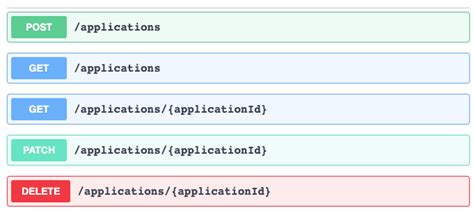
Microservices and RESTful APIs
We work with your company in a constructive way to refine your vision, exploring the Art-of-the-Possible, help write IaC (Infrastructure-as-Code) with Terraform, promote a DevOps culture and build a World Class Cloud Platform.
We can also provide help to go from the very basics of designing your API contract in Swagger/OAS to building a container by writing a Dockerfile, through to a creating a fully orchestrated CI/CD pipeline in Jenkins to deploy to Rancher, Kubernetes and Istio. We can help set up Kong API Gateways, and lots more besides!
More





